Passwords, Passwords, Passwords
This past week, many topics were covered, but my favorite one was from TD01 Part 1: Single Sign-On (SSO) = Single Point of Failure (SOF). The question was, how do we manage our "many accounts' addresses, usernames, passwords...”? All accounts to be exact. Everyone has their own unique way of managing their accounts and sometimes it may become difficult to remember all the information, so we save them, use password management apps, store them, keep a password journal or whatever means works best for us.
I found this article on leapfrog services titled Why Usernames Are Important and How to Choose Good Ones, posted on August 28, 2020. I found it to be a good read and a quick study as to what is safe and not safe to use for passwords and it includes links to username generators as well as password generators. I hope you all enjoy it.
https://leapfrogservices.com/why-usernames-are-important-and-how-to-choose-good-ones/
At one point in time, I literally considered this idea.

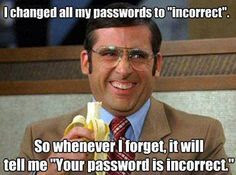
I'm elated my opening threaded discussion topic of SSO = SPOF resonated with you that you blogged about it :-)
ReplyDeleteI'm even more impressed that you ventured further to find the leapfrogservices.com article!
Thank you for sharing the insightful article on your blog post ^_^
Single Sign-On is a term I wasn’t aware of. Nowadays, mostly everything has an SSO. The article you included is very informative and useful.
ReplyDeleteThank you so much for sharing this article. From this article, I learned a lot of helpful knowledge. Especially in this era of network security interaction, how to better protect personal privacy is more important.
ReplyDeleteThe article you posted is a great source of information and i will use it. Thanks for posting the information.
ReplyDeleteThank you for sharing! After graduating from high school and being pushed into the adult world, I started to value security more than anything. Not only do I have two-step verification for a lot of my accounts, but I try to come up with memorable usernames that don't involve my name. In fact, I don't use my name at all except for personal email and school-related accounts as of now.
ReplyDeleteVery useful information. I have never considered using a generator but I might consider it now.
ReplyDeleteI've always see the option of using Firefox's password generator but I stick to my methods of using a set list of words for all of my passwords.
ReplyDeleteA random username generator sounds like fun! I want to try it and see what kind of weird names it comes up with.
ReplyDeleteI never really knew anything about SSO. Didn't realize I was using it when I enrolled back into school years ago. For my many jobs (6 casino), I would use employee numbers to help me keep track of my accounts. I would also try to incorporate the name of the hotel in the password. If and when I couldn't the password I knew it was time to change it.
ReplyDeleteUseful information from the article. Learned some good information from it.
ReplyDeleteI have never considered using a random generator before but I might possibly think about trying it out once in a while.
ReplyDeleteI found the information you gave to be helpful. Additionally, as you indicated, it is safer to manage our passwords in a unique method. I tried using the password generator, the results were fine but the passwords were a little difficult for me to memorize.
ReplyDeleteUsually, I keep all my passwords in my notes. I never really thought of using a password generator because I probably would forget the generated password. These generators would probably make the password really intricate and complex, which is hard to remember. I also thought your photo you inserted was funny, simplicity at its finest!
ReplyDeletewell my password is 'try again' because if you get it wrong you need to try again...
ReplyDeleteThat is funny. Love it!
DeleteThat guy from the gif didn't practice rule 5 of the article.
ReplyDeleteI also found this topic interesting, I need to rethink how I sort my own passwords!
ReplyDeleteI was against SSO in the beginning. I've come to believe that it is very convenient. It wasn't until dealing with canvas I understood the definite benefits of Single Sign On.
ReplyDeleteI usually keep all my passwords saved on my iPhones password and security section, but I do have to figure out a different alternative just in case I lose my phone.
ReplyDeleteAs I get older, I find it interesting when it comes to passwords, because for my phone I use biometrics to sign into everything, unfortunately I have forgotten some of those passwords and login information and for others I have a system to keep my passwords unique and somewhat still consistent. I have had the same "process" for passwords since 2013 if I can remember correctly.
ReplyDelete